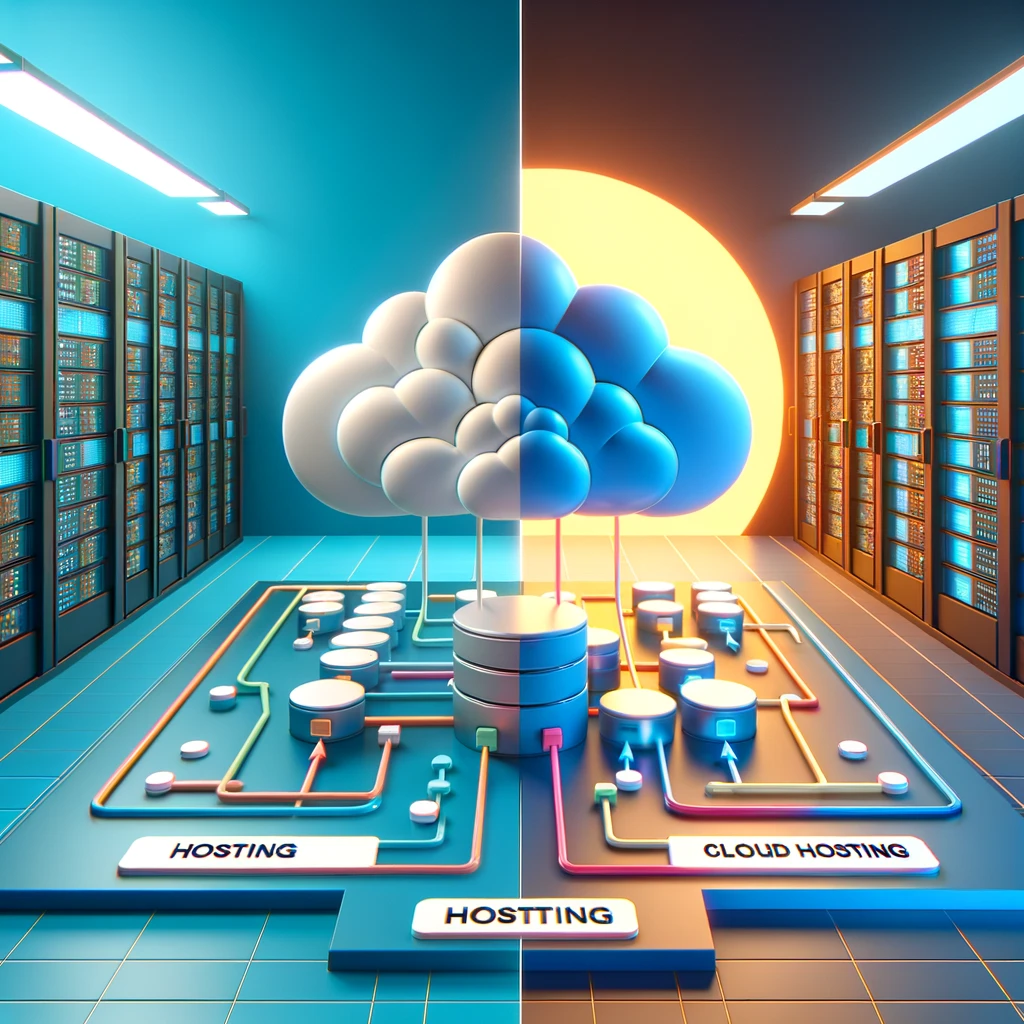Table of Contents
What is orchestration?
Orchestration refers to the coordinated execution of multiple IT automation tasks or processes. Orchestration typically involves multiple IT systems, applications, and services to ensure that deployment, configuration management, and other processes are performed in the correct order.
Automation and orchestration are two different yet related concepts. With automation refers to the’use of software to carry out determined activities without human intervention to reduce errors and time spent manually managing the operations required to deploy, administer, and scale IT infrastructure and applications.
With orchestration instead it means the Coordination of multiple automated tasks in workflows advanced so that individual activities work together to perform specific functions or processes.
The importance of orchestration
Today's IT teams often manage a wide range of servers, systems, and applications distributed across private datacenters, cloud environments, and edge locations. In increasingly complex IT environments, the’Task automation helps improve efficiency and simplify process management, but leveraging automation in scalable ways can be complex.
IT process automation involves automating all the individual activities (or tasks) that make up a process. But that's not all. For a process to be said completely automated, it is also necessary that all the activities that form it operate in synergy To ensure that the next correct activity is automatically started when one is completed. Some automation solutions can do this by linking activities into logical workflows, thus eliminating the need for manual intervention to initiate individual actions at the appropriate time. Creating these types of workflows is one of the tasks of orchestration.
Even individual parts of a task can involve multi-step workflows that depend on communication with third-party systems. For example, provisioning a system typically requires some degree of orchestration with hypervisors to create virtual machines, communication with the network to ensure proper connectivity configuration, and confirmation that all necessary firewall policies are applied. This is where a orchestration solution complete. These tools are able to coordinate activities distributed across multiple systems and allow teams to develop fully automated workflows with which to cover entire business usage scenarios.
What does orchestration consist of?
In general with the term orchestration the IT workflows for specific use scenarios and the tools to manage them are indicated. Docker is an open source platform for deploying containers, which features orchestration tools (Docker Swarm) which allows you to automate the deployment and scaling of containerized applications.
Orchestration occurs when multiple systems and tools are integrated into logical workflows so that tasks can interact with external systems and create a fully automated process from start to finish. Let's examine orchestration workflows for some of the most common IT use cases.
A typical workflow for the deployment of a server includes the following steps:
- Deploy the server.
- Configure the server.
- Assign storage capacity.
- Select an application from a repository, install it, and configure it.
- Communicate with your firewall or load balancer to ensure it allows the new system access to its pool and policies.
- Update your company's ITSM system to confirm that the server deployment was successful.
Because this process involves communicating with several third-party systems, it's an orchestration workflow, not a single large automation task. The IT team simply initiates the workflow, and upon completion, they'll have a configured server, equipped with standard applications, and integrated with all the necessary tools.
A typical workflow for the provisioning a cloud instance includes the following steps:
- Provision the instance.
- Configure the operating system.
- Submit a ticket to the ITSM system to notify the system of activation.
- Update the firewall.
- Create the necessary user accounts with the appropriate permissions.
- Connect the system to an external database.
Orchestration workflows can also be leveraged for response to security threats and incidents, for example, when malware is detected on a server. The system to be protected, i.e., the server, is unable to communicate with security systems and tools to promptly manage threats. A good orchestration solution, however, can:
- Communicate with switches and firewalls to discover the source of traffic.
- Configure IP filters and packet analysis tools to better examine the traffic or potential attack.
- Configure these systems to pass information packets to third-party monitoring tools to optimize security logs.
- Isolate the suspicious IP address.
- Enter this information into a ticketing system to notify the time of the attack, the IP address, and the hardware address, as well as confirm that the potential threat has been isolated from the system.
Once these automated steps are complete, the security team can analyze the logs, determine if it was an attack and take action, or let an event-driven automation solution apply the most appropriate response.
In addition to the examples just described, orchestration allows you to coordinate multiple systems to automatically execute steps in nearly any IT process, improving consistency and efficiency.

The benefits of Docker orchestration
Once workflows are defined to orchestrate tasks across every necessary system and tool, IT teams can choose and launch the workflow for the desired end result—such as building a new server or upgrading an application—and it will automatically execute each step, in the correct order, producing the same result every time.
Orchestration also supports and enriches the DevOps strategy. For example, with a DevOps approach to the CI/CD pipeline, when a developer creates and modifies an application's container image, that change triggers the creation of a new image and the update of the clusters using it in production. With an orchestration solution, IT teams can create a workflow so that every code change automatically triggers testing in a User Acceptance Testing (UAT) environment and deploys the application. This way, each update triggers a sequence of automated tasks that culminate in the application being updated in production.
The main features of orchestration with Docker are:
- Operational efficiency: automates complex operations, improving efficiency and reducing the risk of human error.
- High availability: ensures continuous availability of applications even in the event of failures, thanks to redundancy and failover mechanisms.
- Flexibility: allows you to easily manage updates and rollbacks, ensuring that applications are always in an optimal state.
- Safety: isolates containers to reduce attack surfaces and automatically manages security updates.
Examples of use
Enterprises use Docker orchestration for various scenarios, such as managing microservices, deploying applications at scale, and quickly and reliably deploying development and test environments.
Why choose WebTier for orchestration?
WebTier it's a proprietary orchestration platform of containers flexible and highly customizable. With a’redundant infrastructure, WebTier ensures the business continuity And there maximum safety for company data.
Orchestration with Docker is a powerful solution for companies looking to efficiently and securely manage their containerized applications. With its advanced features, Docker simplifies container management, ensuring optimal performance and high availability in complex IT environments.